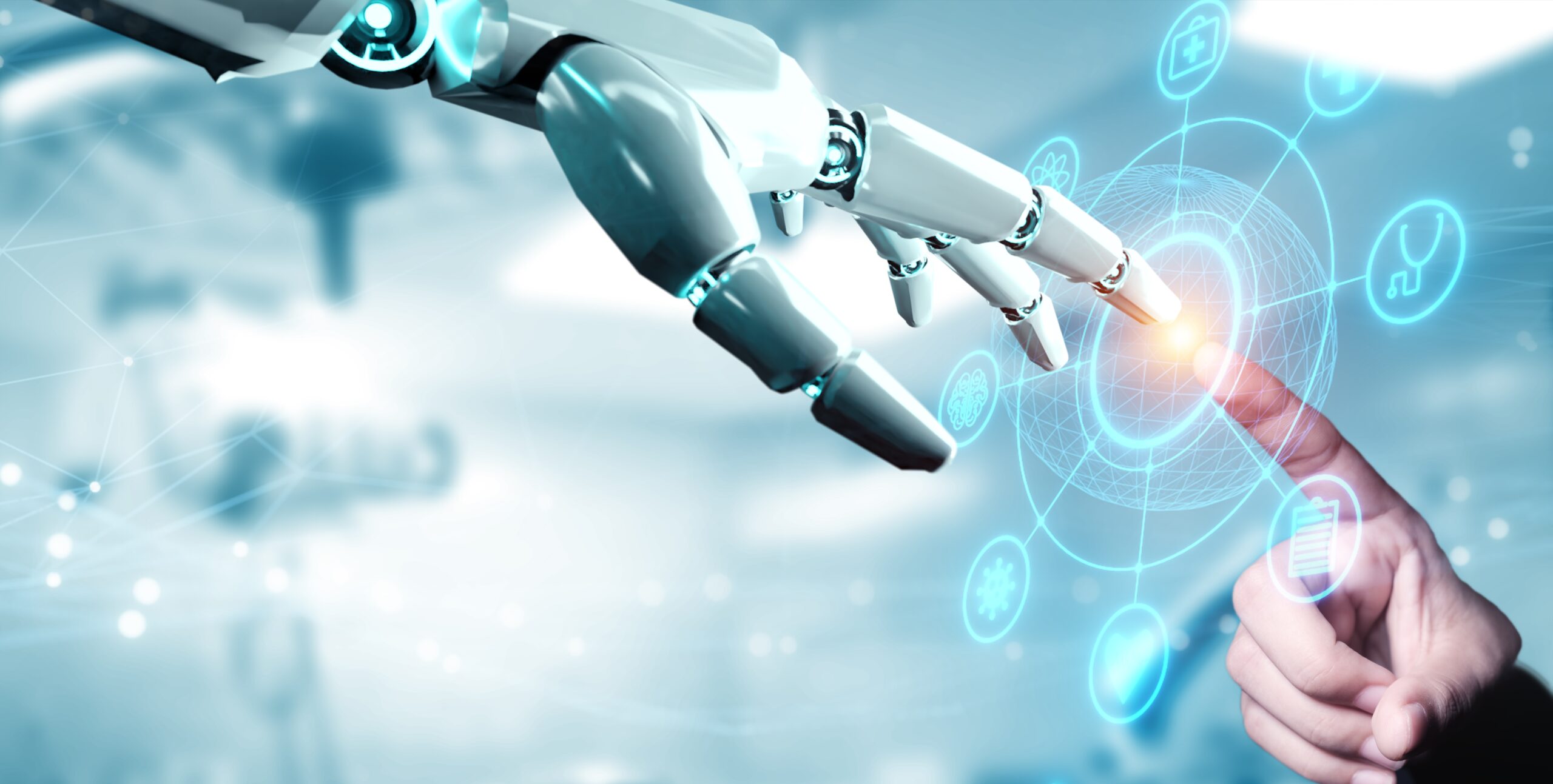By Jessica Marshall, Training and Implementation Manager at VetIT.
Part one in our series of blog posts exploring why embracing a new practice management system (PMS) is not only a lot easier than you think but can also be highly beneficial for your practice.
Are you hesitant about upgrading your practice management system? Perhaps you’re concerned about the complexity of transferring all your data, the hassle of getting your team trained on the software or maybe the issue comes down to the potential disruptions to your clinical work.
Common myths vs the reality of the changeover process
Data migration is a headache!
The data you hold in your system is vital to the day-to-day running of your practice, so it’s natural to worry about getting all that essential information extracted from your current system and converted over to be compatible with your new system.
And there’s no getting away from it, this can be a complex process with no room for error. But this is where the expertise and experience of your new software provider comes into play. They will break the process down into manageable stages, ensuring each phase undergoes thorough checking before moving on to the next. During these stages, you’ll start to get a much better idea of how your new PMS will look and function.
What’s more, implementation days will be supported by in-person assistance from your new software provider, they are there to guide you through the process and answer any questions and concerns you may have, helping you feel at ease.
It will take my team a while to learn the new system
Introducing completely new software to your team can seem like a daunting task, especially when some of your team might be less tech-savvy than others and therefore more likely to find the whole process quite stressful. And what about the effect on your practice’s productivity while you’re trying to get to grips with the new system? Is it going to cost you clinic time and therefore money?
The key here is that your new software provider will provide a comprehensive training plan for your team. This will help you make a smooth transition to the new system and make sure your team feel prepared and confident in using the new software.
Similar to data migration, your new software provider will break the training down into manageable segments tailored to your practice and team. Taking a role-specific approach to training ensures that everyone gets a general system overview but is not overwhelmed by details outside their core job functions.
Additionally, most software providers will give you access to a training system for your team to use outside formal training sessions. This can be really useful for helping colleagues to learn at their own pace, especially for those who prefer to get stuck in and try it for themselves.
It’s important to remember that you’re not going to be experts on the new software on day one, it’s going to take a bit of time for your team to learn all of the ins and outs. Your new software provider will offer you post-implementation support and training which will cover any queries that you might have in the days and weeks after the transition. It will also include training on the additional functions and customisation options that are going to really set your new software apart from your old system.
It’s going to disrupt our clinical work
As we’ve already touched on above, another major concern in switching to a new system is the amount of disruption it’s going to cause to your clinical work. As we know full well, animals don’t work to a schedule and being shut down for any length of time is just not practical and of course has financial ramifications too.
The solution? It’s basically an all-hands-on-deck approach from both your team and your new software providers to minimise downtime. Your new software provider will advise you to keep the implementation days as light as possible with clinical work, this is to minimise stress on the day and ensure that you have staff available for data checking.
Clear communication between your practice and your new and old software providers is key. The final data cut is usually done the night before or the morning of the go-live date and your team needs to be aware that anything after this will not be imported over. Prompt and efficient action by the software team minimises disruptions, and once the new system has been thoroughly checked, it’s ready to go live.
————–
If you’d like to talk to one of VetIT’s Technology Consultants about how our tech can help your practice, please click here to book a demo.
————–
What’s next? Find out more in our blog post series:
Why switching your PMS is worth it! (Part two) – The benefits of change
Why switching your PMS is worth it! (Part three) – Top tips to overcome the challenges of the transition period
The article was originally posted in The Cube magazine, June 2024 issue. Click here to read the magazine.